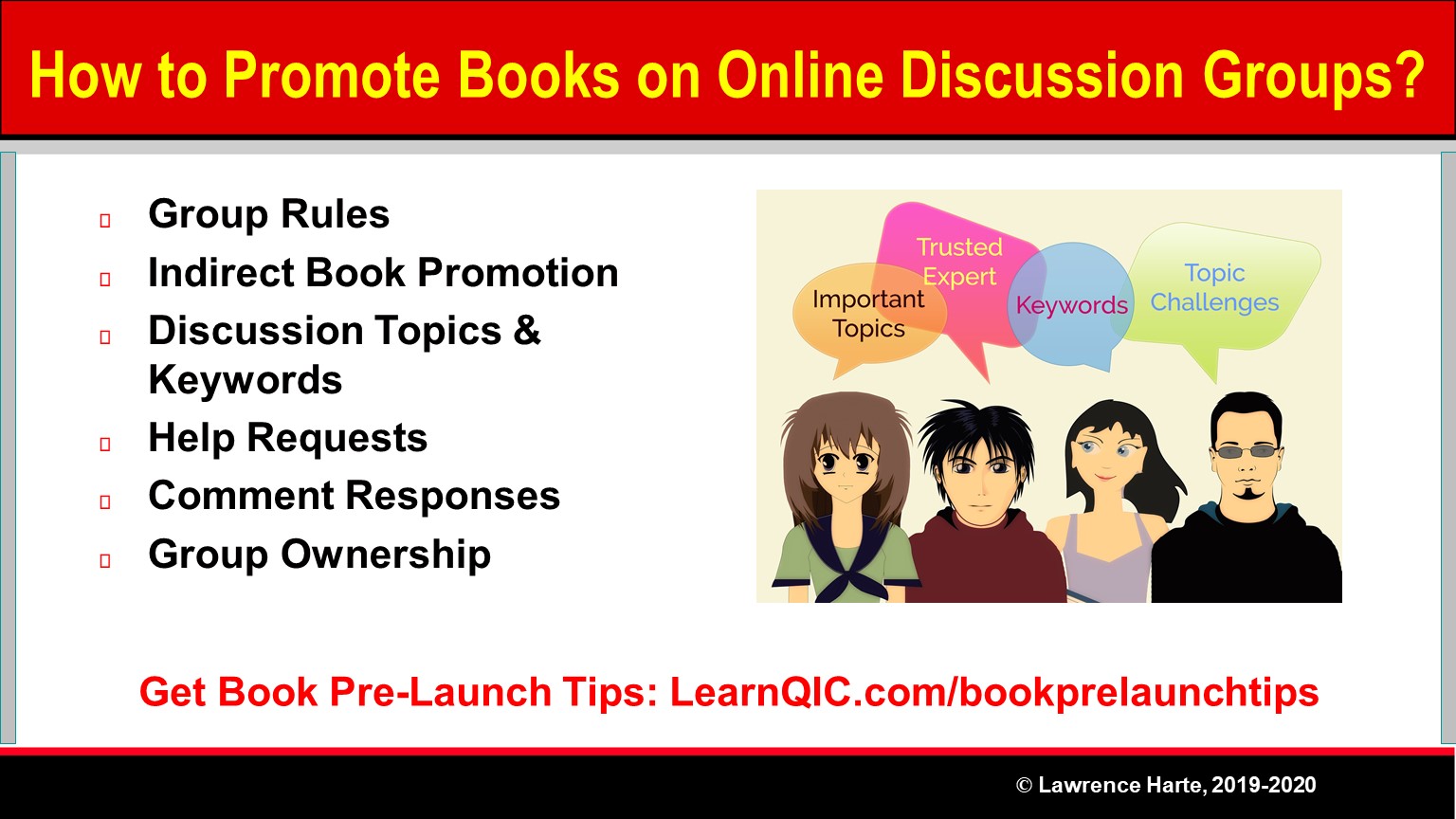
How to Promote Books on Online Discussion Groups?
Promoting books on online discussion groups can be highly effective to find and motivate readers and book buyers but you must follow written and social rules to avoid social backlash or getting removed from the group.
Group Rules – there are official posted rules (terms of services) and group social rules. Violating official rules such as no product promotion can get you removed from the group. Violating social rules can get you bad comments or may get your discussion posts removed.
Indirect Book Promotion – you can indirectly promote your book by creating helpful discussions that come from or are closely related to your book. You can include links to book resources and make references to the book on those pages.
Discussion Topics & Keywords – join several book topic related discussion groups, learn key topics, words, and phrases members use and respond to. Select and adapt your discussions to the topics and formats the group prefers.
Help Requests – you may be able to ask for help with your book topic and reference your book. If you are posting a request for book reviewers, it can be helpful to contact the group owner or organizer to get permission before posting your request.
Comment Responses – comments are not usually screened or deleted so you can make references to your book in discussion comments. Ask a friend or associate to post a question or topic on the group and provide a helpful response with a reference to your book in the comment. It is helpful to be the first comment response so more people will see it.
Group Ownership – setup and run your own group after you have monitored and engaged with other groups. By owning a group, you will think like an owner which will help you to understand what is acceptable to publish and contribute to the group. Group ownership on Linkedin, Facebook, Reddit, and other discussion platforms is usually free.
To get more answers to book pre-launch marketing questions, go to: LearnQIC.com/bookprelaunchanswers
