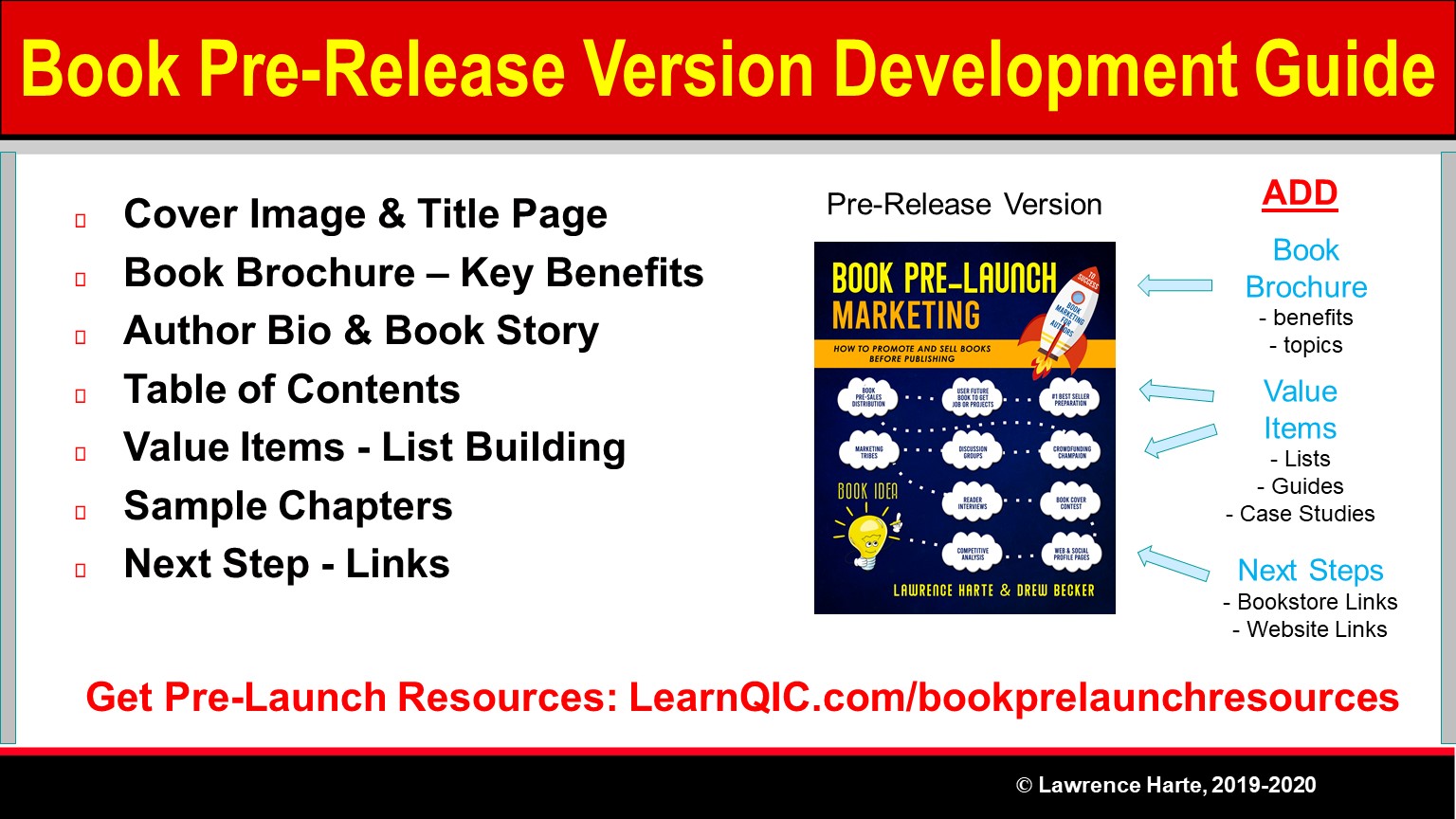
Book Pre-Release Version Development Guide
A pre-release version (partial or draft version) of a book can be given to people who pre-purchase it as an immediate buying motivation. Your pre-release book can contain sample book material (title page, about the author, chapters, etc) plus some helpful and promotional items.
Pre-Release Versions – you may have multiple pre-release book versions depending on where you publish them. Some retail channels may not allow you to include book discount offers or links to resources in your pre-release version.
Cover Image – the first page of your pre-release version can include the full page cover image. This usually allows a viewer to see the same image they saw when they clicked to get a sample. This image brand (cover image) continuatio builds trust.
Pre-Release Title Page – a single title page that includes the book title, sub-title, author name(s), copyright notice, a pre-release notice message. Include a big statement in the title page or as a separate page that this is a pre-release (not final) version of your book. This lets them know that they are getting something special (before other people), that it may contain errors, and that if they got this version instead of the full version they purchased (an accident, it happens), how they can contact you to get the full version.
Book Brochure (sales page) – small cover image, title, key book benefits or motivators, short summary, high level topic outline, special features.
Outline Summary Page – one page – key headings from your book with short 1 sentence description of each heading. Basically a table of contents with very description motivators.
Author Bio(s) – a short summary of the author knowledge and experience related to the book topic. If the author bio is short (less than ½ page), you may want to include “why this book is important” – the book creation story.
Table of Contents – include a detailed table of contents so the reader can learn what they will receive in the future. It is ok if the final table of contents does not match because of your pre-release version notice on the title page. The reader will likely quickly scroll past this to get to the book content. A long table of contents helps them to feel the book has a lot of value.
High Value Resource #1 – 1 page summary – for reader list building. Include items or lists of items that have high additional value for your readers such as guides, templates, bonus stories, or other items. Each value resource page should have a link at the bottom that allows the viewer to get more information or access to the resource. Include your value resources (e.g. lists of guides or templates) as 1 page summary between the chapters.
Sample Chapter 1 – include chapter 1.
High Value Resource #2 – include a second high value resource between chapter 1 and chapter 2.
Sample Chapter 2 – include chapter 2. End your chapter 2 sample at a cliff hanger or in a mid-point of a key topic that the reader will want to finish.
Next Steps Page – get the book and links to bookstores (Amazon, Kobo, etc). If you can sell the book directly, setup and include a discount offer code for buying your book (30%-40%).
Pre-Release Book Contents:
– Book Cover Image
– Title Page with Pre-Release Statement
– Book Brochure
– Outline Summaries
– About the Author(s)
– High Value Resource (1 page)
– Sample Chapter 1
– High Value Resource (1 page)
– Sample Chapter 2 – partial
– Next Steps – bookstore link & resources
To get access to these materials, go to LearnQIC.com/bookprelaunchresources
